If you’re installing on Windows Server 2008 R2, make sure you have KB2757817 installed. http://support.microsoft.com/kb/2757817
First the Office 2016 Volume License Pack needs to be downloaded at http://www.microsoft.com/en-us/download/details.aspx?id=49164
After installation, the installer will prompt for the product key and to set up the Volume Activation Tool.
Add the KMS license key and activate.
You will need a minimum of 5 clients before the KMS host will begin handing out activation keys.
To manage activations, you can download the Volume Activation Management Tool (VAMT) 3.0 here: http://go.microsoft.com/fwlink/p/?LinkId=526740
*Note: VAMT 3.1 (Windows 8.1 & 10 ADK) is not supported on Windows 7 or Windows Server 2008 R2.

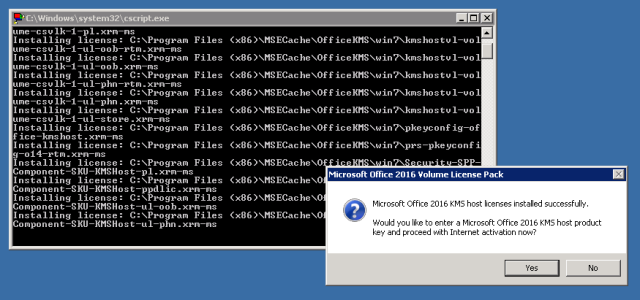
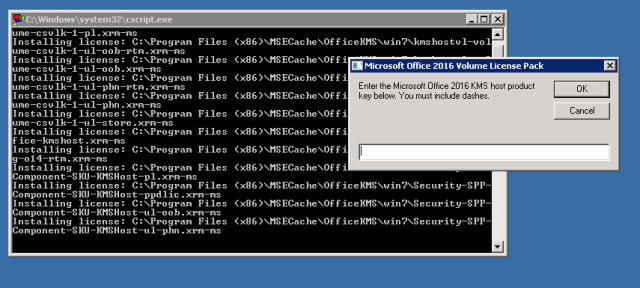
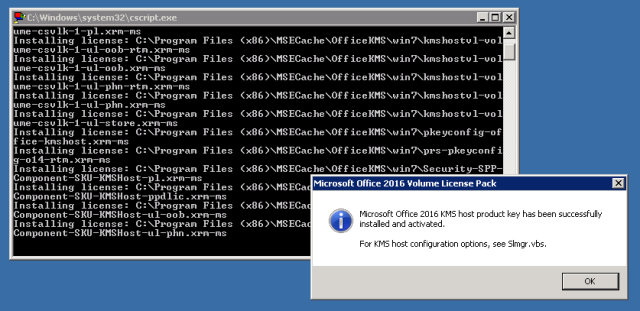
THX! Worked like a charm!
LikeLike